
Lorex Floodlight Camera Troubleshooting No Green Light: A Quick Guide!
Lorex provides the latest topmost night vision security cameras that combine security and lighting with a 1080p floodlight camera. Moreover, these efficient security devices have a strong night vision and cover a 137-degree field of view with a wide-diagonal angle. Sometimes, these devices perform abnormally and show unexpected LED behavior. Likewise, this guide elaborates on the Lorex Floodlight Camera Troubleshooting No Green Light error. This guide not only teaches you its fixes but also highlights the key reasons behind it. For the detailed information, read this post!
What Does the Lorex Floodlight Camera Green Light Indicate?
Generally, the Lorex floodlight camera has different LED indicators, which represent different behaviors of your device. Likewise, the Lorex floodlight camera’s green lights show different behaviors when they are in a solid, blinking, or rapidly pulsing state. Let’s find the different meanings of green light on the Lorex floodlight cam in the following table:
LED State
LED Behavior
Solid Green
The camera is powered on, has a proper connection, working correctly, and is ready to use.
Blinking Green
The Lorex floodlight camera is in pairing mode, and ready for connection.
Flashing Green Rapidly
Your device attempts to connect to the Lorex camera.
Alternative Green & Blue
Ongoing firmware updates.
No Green Light
The camera is not powered on or connected to the network.
How to Perform the Lorex Floodlight Camera Troubleshooting No Green Light?
As mentioned above, the green LED on the Lorex floodlight security camera typically represents the power status on your camera. Sometimes, the users see no green light on their security cameras despite having sufficient power supply and internet connectivity.
This could be due to improper cable connections, faulty power sockets, duplicate power adapters, issues with the power cords, firmware issues, etc. Therefore, if you want to fix this issue, then, try the below tips for the Lorex Floodlight Camera Troubleshooting No Green Light.
Fixes For the Lorex Floodlight Camera Troubleshooting No Light
- Most importantly, make sure your Lorex camera has a sufficient power supply.
- Check and confirm if there is any ongoing maintenance work in your local area.
- Further, inspect the cable connections and replace the faulty components immediately.
- Certainly, use the original power adapters to avoid any circuit issues.
- Connect the power cords securely to your camera and power sources.
- Additionally, ensure that you have an active and stable internet connection.
- If you face any issues with the wifi connections, then opt for the wired ones.
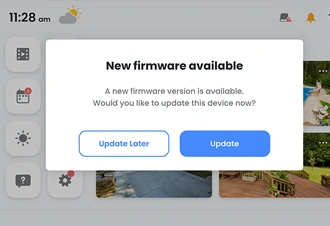
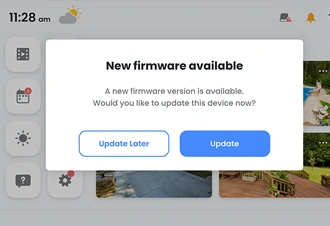
- Moreover, regularly update your camera firmware with the latest version.
- Don’t switch or power off your device during the firmware update process.
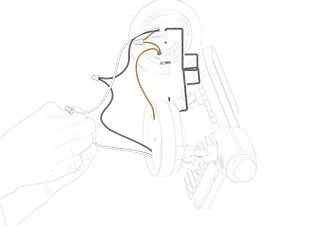
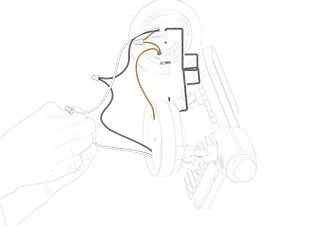
- Power cycle your device to fix the temporary issues and technical glitches.
- Contact your ISP to fix the network connectivity issues.
- If you are still facing the same issue, factory reset your camera.
On the Whole
At last, our guide concisely defined the Lorex Floodlight Camera Troubleshooting No Green Light issue. Now, you have learned about its key causes and expert solutions to troubleshoot this issue within seconds. We hope you can handle this issue on your own.
