
How to Fix Blink Camera Flashing Red?
If your Blink camera blinks red light, two things that you need to do is wait and avoid getting panicked. When you observe your Blink camera flashing red light, it means there are some problems with your device. The blink camera flashes red when it is not connected to a network or the internet.
The Blink camera red light issue can show up right when the internet connection goes off from your device. The internet connection can go off for multiple reasons. Let us tell you, this is a totally fixable issue and you just need to follow a few effective tips and tricks. To help you get rid of this issue, we have created this page.
On this page, you will learn all the possible reasons for the Blink camera blinking red. After that, we will walk you through the troubleshooting tips to kick the issue off your camera. Let’s start by discussing why your Blink camera flashes red.
Why is My Blink Camera Flashing Red?
This section of the page will walk you through the reasons why your Blink camera flashing red light. As we discussed, there are countless reasons behind the Blink camera blinking red. We have put down some of the most prominent reasons why this could be happening with your camera:
- Blink camera red light due to internet connection going off
- Frequent drop-offs on the network
- Low bandwidth available on the WiFi network
- Modem disconnected from the router
- Router or modem powered Off
- Faults in the physical setup
- Issue at the service provider’s end
Specific Blink camera Red Light Situations
The Blink camera blinks red a number of times as per the situation of your camera. Here are certain red light situations that you will come across on your camera:
- The Blink camera flashes red 5 or 6 times when the battery is low. Once you charge the battery, the red light will go off from your device.
- If you observe your Blink camera blinking red light 3 or 4 times, it means the camera is trying to establish an internet connection.
- You will see a solid red light on your camera if there is a battery issue with your device.
How to Turn Off Red Light on a Blink Camera?
To fix the Blink camera red light issue on your device, make sure you follow the below-mentioned steps. Following these tips and tricks carefully will help you get rid of the Blink camera flashing red light issue without any hassle:
1. Check Internet Connection

- Firstly, make sure the modem is working properly.
- Kindly check the physical setup and identify if there are any physical issues with the cables or wires.
- After that, cross-check the internet status light. If the light is not active, contact your service provider.
- The Blink camera blinking red light issue can show up if there is a temporary internet outage on your service provider’s end.
2. Reconnect the Device to WiFi

- Open the Blink camera app to check whether the camera is connected to the network or not.
- If the camera is not connected to a WiFi network, make sure you reconnect it.
- The blink camera can disconnect if the WiFi password has been changed.
- Next, you can also ensure that the MAC filtration or IP filtration service is not enabled on the network.
3. Reboot the Camera

- If you still observe your Blink camera flashing red, you can try to reboot your camera.
- Most of the time, the Blink camera red light issue goes off after the reboot.
4. Replace or Reinsert Blink Camera Batteries

- Blink camera flashes red light if the batteries are not charged or are defective.
- Place your camera on charge by connecting it to the power cable.
- After that, plug the power cable into a power outlet.
- Then, unplug the camera only when the battery is fully charged.
5. Reset the Camera
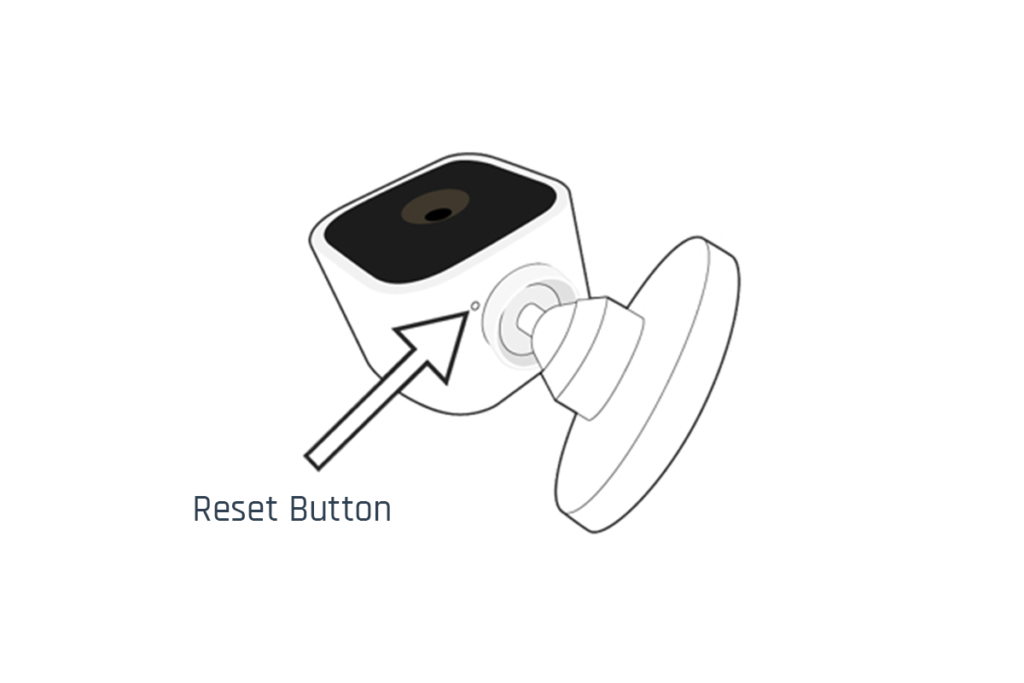
- If the Blink camera blinks red even now, you need to reset your device.
- Resetting your camera will revert it to the factory default settings.
- Then, press and hold the Blink camera reset button for good 5 seconds.
- After that, release your camera’s reset button.
- Finally, the camera will reboot.
- Allow a few minutes to your camera to let it get back to the original settings.
6. Reconfigure the Blink camera

- Use the Blink camera app on your smartphone to reconfigure the device.
- Follow the steps very carefully to set up your camera.
Once you reconfigure the camera and reconnect it to a WiFi network, the Blink camera blinking red light issue will be resolved.
FAQs
Does Blink Camera Record Videos When it Flashes Red?
The Blink camera does not record videos when it flashes red. At this moment, the camera is not connected to the internet so the motion detection feature may be temporarily disabled. As a result, the camera would not be able to record videos.
How to Replace Blink Camera Battery?
You can take out the battery from your camera by detaching it from the mount. Simply pop up the battery housing and remove the battery.
Does Blink Camera Work With 5GHz?
No, the Blink camera does not work with the 5GHz WiFi network. The camera only supports the 2.4GHz network.
How to Know Blink Camera Red Light Issues Has Been Fixed?
The Blink camera flashes red when it is not connected to the internet. Once you resolve the issue, the camera will automatically start working. You will get to know whether it is working or not. As a result, the Blink camera red light will also stop flashing.
Final thoughts
This was all about the Blink camera blinking red light issue. We discussed why this could be happening with your device and also helped you walk through the steps to get rid of the issue as soon as possible. We hope this page helped you with the Blink camera red light issue. If you have any doubts or queries, feel free to talk to us.
