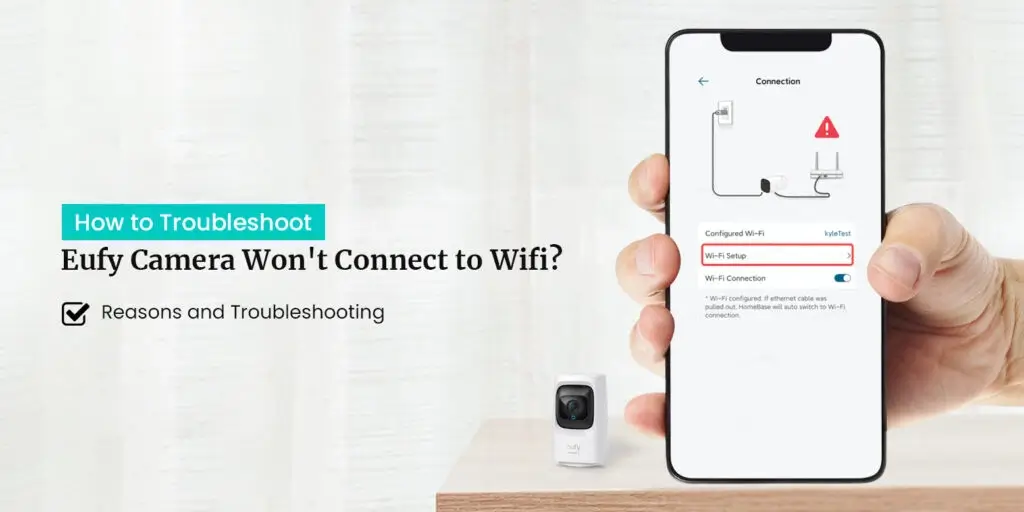
How to Troubleshoot Eufy Camera Won’t Connect to Wifi?
Eufy is a renowned brand of smart home devices known for their home security devices. The Eufy camera is an excellent surveillance camera with high video quality. This camera doesn’t require many things to function, just a proper WiFi connection. The Eufy camera can work efficiently with just a reliable power source and internet connection. So if the Eufy won’t connect to WiFi, it will not work. That’s why this is a serious issue that requires immediate troubleshooting.
The Eufy not connecting to WiFi prevents you from managing your camera using the Eufy camera. So, when you are facing this issue and trying to fix it but getting nowhere, it can be annoying. But you won’t have to worry anymore, as we’ve got your back. We have designed this ultimate guide to overcome the Eufy camera won’t connect to WiFi issue. This guide will contain all the reasons along with the troubleshooting techniques.
Causes for the Eufy Camera Not Connecting to WiFi
Figuring out the causes behind the Eufy won’t connect to WiFi issue will help you fix it quickly. That’s why we have researched extensively to search for all possible reasons. We have found these common reasons responsible:
- Insufficient power source
- Low battery
- WiFi interferences
- Too much distance
- Incorrect WiFi password
- Issues with the router
Here are the usual factors causing Eufy not connecting to WiFi. Now we can proceed with the troubleshooting procedures.
Troubleshooting the Eufy Camera Won’t Connect to WiFi
You can figure out the reason most relatable to your device from the above. If you are unable to figure out the reason for your camera, worry not. We’ll mention several methods you can try to fix the issue with the camera. Some troubleshooting methods are as follows:
Inspect the Power Source
- A reliable power source is very crucial for your Eufy camera’s functioning.
- Otherwise, the Eufy camera not connecting to WiFi issue arises.
- Not limited to this, the camera doesn’t function as well without it.
- That’s why it’s imperative to plug the camera into a proper electrical outlet.
- You can inspect the existing outlet of the Eufy camera and see if it’s working or not.
- If not, you can provide another power supply to the Eufy camera.
Charge the Camera
- If your Eufy camera works on a battery, you must charge it before the setup.
- With sufficient battery, the Eufy camera will be able to form a connection.
- So you must plug the camera’s charging cord into a working power socket.
- When the camera has sufficient charge, you can proceed with the setup then.
- Now the Eufy won’t connect to WiFi issue should be gone.
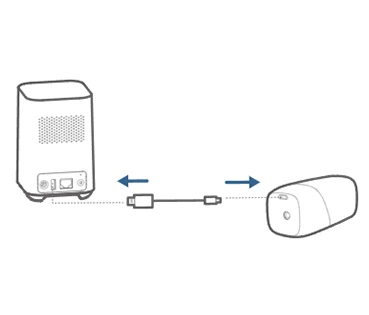
Reduce the Distance Between the Devices
- Another common reason for the Eufy not connecting to WiFi is the distance between the router and the camera.
- Due to too much distance between the devices, the Eufy camera is unable to detect the router’s network.
- That’s why you must keep the camera close to the router while installing the camera to ensure a successful connection.
- However, if you can’t move the camera closer to the router now, you can move the router closer.
- This should fix the Eufy camera not connecting to WiFi issue.
Power Cycle the Camera
- You can try the power cycle to fix any internal glitches and bugs with the Eufy camera.
- The power cycle fixes any minor glitches and bugs with the Eufy camera.
- All you need to do is power off and unplug the camera.
- Now, when 30 seconds or so minutes are passed, you can power the camera back on.
- The Eufy camera won’t connect to WiFi issue should be gone.
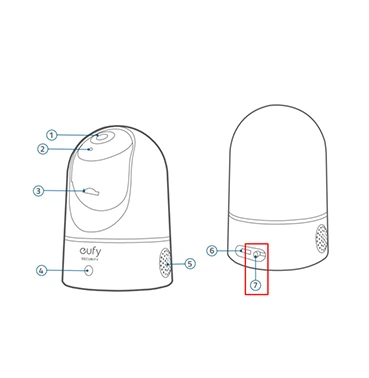
Use the Correct Password
- Another reason the Eufy camera not connecting to WiFi is the wrong WiFi password.
- So, ensure to use the correct WiFi password to form a connection successfully.
- In another case, you have recently changed the WiFi password.
- Then, you must connect the Eufy camera to the WiFi using that password.
- This should effectively fix the issue with the Eufy camera not connecting.
Troubleshoot your Router
- Sometimes, due to router issues, the camera is unable to form a connection.
- If the issues are with your router, you must fix them before setting up the camera.
- You can try rebooting, upgrading the firmware, or resetting the router to fix it.
- After this, the Eufy camera won’t connect to WiFi issue should be fixed.

Remove WiFi Obstructions
- Some objects interfere with the router’s network, causing it to weaken.
- Objects such as mirrors, walls, ovens, cordless phones, and several other radio-waves emitting devices cause the router’s signal to deteriorate.
- Thus, you must remove all these objects around the camera or relocate the router.
- The ideal location for the router is in the center of an open area.
Reset the Camera
- When or if the Eufy not connecting to WiFi issue persists, you must reset the camera.
- The reset will troubleshoot all glitches and bugs with the Eufy camera.
- You can reset the camera using the Sync button easily.
- To begin with, press the Sync button and hold it.
- After 10 seconds, you can release the button.
- The reset is booming, and all the factory default settings are back.
- Now, this should resolve the Eufy camera not connecting to WiFi.
Now, you know, fixing the ways you can use to fix the Eufy camera won’t connect to WiFi. The camera should no longer have difficulty connecting to the WiFi. You can start using your Eufy camera correctly now.
How to Connect Eufy Camera to the WiFi?
If you had to reset the camera, you could set it up again correctly. You can connect the camera to the WiFi with the help of the correct instructions. The steps for the Eufy camera setup are as follows:
- To begin with, download the Eufy app on your smartphone.
- Now, open the app and log into your account using your credentials.
- Hereon, add the device to the app from the Add a Camera option.
- Select the model of your Eufy camera and add it.
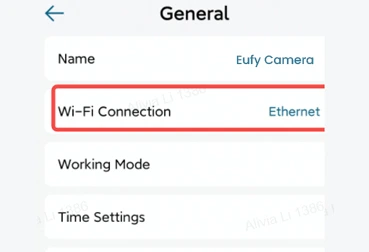
- Now, the app will scan for all the available networks.
- After that, select your router’s network from the list.
- Ensure to enter the correct WiFi password.
- Give the camera some time to form a connection with the WiFi.
- Lastly, when the connection is successful, you can configure the settings.
The Eufy camera is successfully connected to the router’s network. Now, the camera should be working well. If you are having trouble, you can try the abovementioned methods to troubleshoot it.
FAQs
Does Eufy Camera Work Without WiFi?
No, the Eufy security camera requires a proper WiFI connection to function effectively. The absence of a WiFi connection will cause the camera to stop working. Thus, you must connect the camera to a stable WiFi connection.
Does the Eufy Camera Work with 5GHz WiFi?
No, the Eufy camera only supports the 2.4GHz WiFi band only. If you connect it to the 5GHz WiFi, the camera will not work at all. So if your camera isn’t working after connecting to a WiFi, check if you connected to the 5GHz band.
How to Change WiFi on Eufy Camera?
To connect the Eufy camera to another WiFi, you must go to the camera’s settings. Open the app, and select the camera you want to change the WiFi. Now, go to the WiFi settings, choose the network, and enter the correct WiFi password. You’re done! The camera should be using the new WiFi now.
Does Eufy Camera Record Without WiFi?
No, the Eufy camera cannot record without a WiFi connection. That’s why you must fix it if you are having trouble connecting it to the WiFi. Without WiFi, you cannot watch the live stream or the recorded videos on the Eufy Security app.
