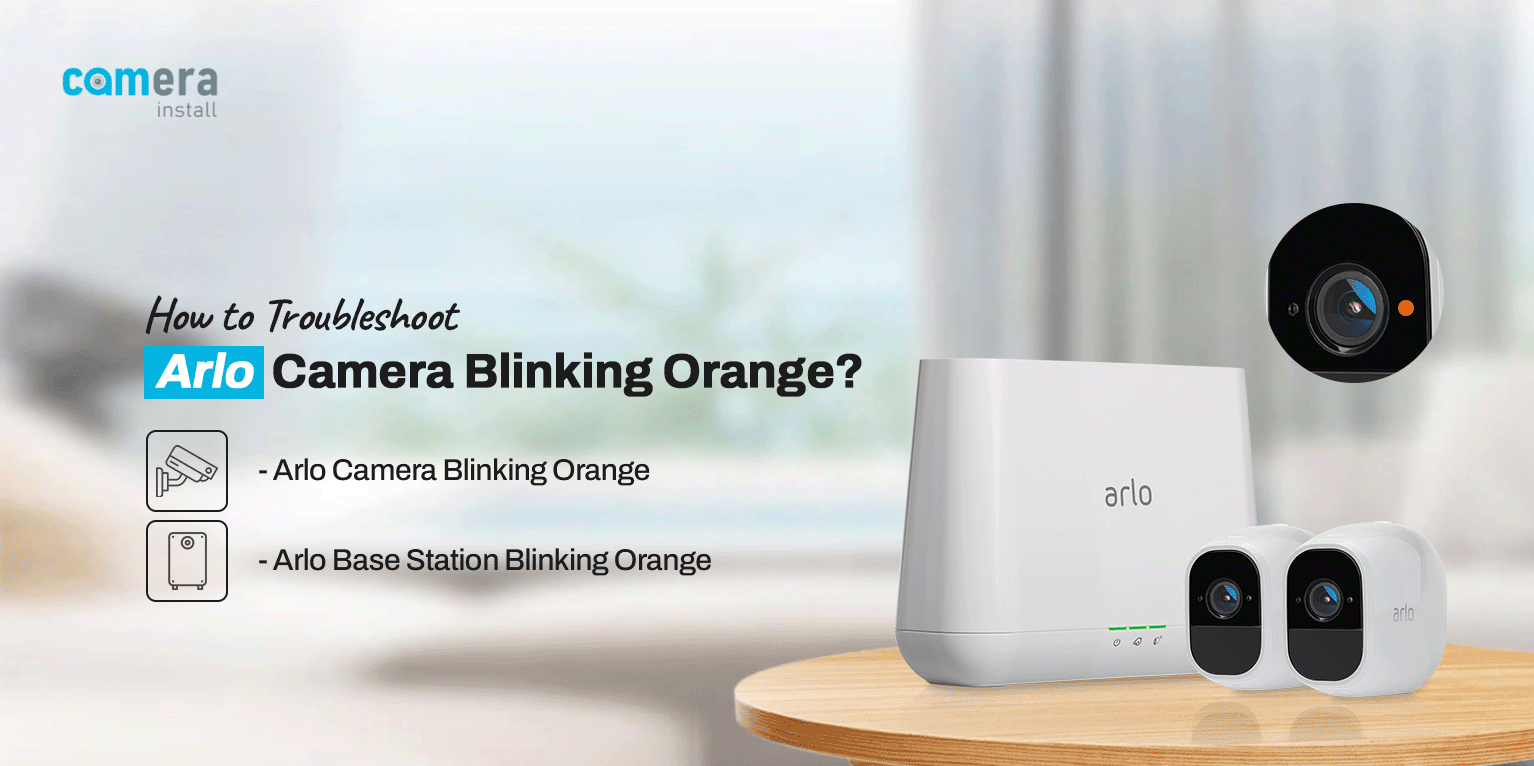
How to Fix Arlo Camera Blinking Orange?
Is your Arlo camera flashing orange? First of all, there is nothing to worry about Arlo blinking orange. So make sure you don’t need to panic! One of the most frequent, though transient, problems that Arlo consumers typically experience is the Arlo camera flashing orange light. The Arlo camera orange light problem signals that there is a problem with the charging system.
Other situations besides charging problems could also result in the orange light on your cellphone blinking. If the orange light on your Arlo camera is blinking rapidly, either the battery is dead or the camera’s battery needs to be charged.
We will begin by discussing possible causes for Arlo SmartHub flashing orange as well.
Why is My Arlo Camera Flashing Orange Light?
Most Arlo cameras come with base stations. So we have taken into consideration both devices i.e., Arlo camera and Arlo base station.
Arlo Camera Blinking Orange
- Arlo camera is low on battery
- Faulty or defective battery
- The camera lost sync with the base station
- Hardware damage on the camera
- Outdated firmware
- Issues with battery charging
- Power supply issues
Arlo Base Station Blinking Orange
- Arlo SmartHub having power supply issues
- The base station lost sync with your camera
- Charging issues
- The camera is out of range
- The connection could not be found
- Other connection errors have occurred
Troubleshooting Arlo Camera Flashing Orange
The Arlo camera blinking orange light problem can be fixed with the help of this section. We have listed some of the most potential troubleshooting tips to help you get rid of the trouble:
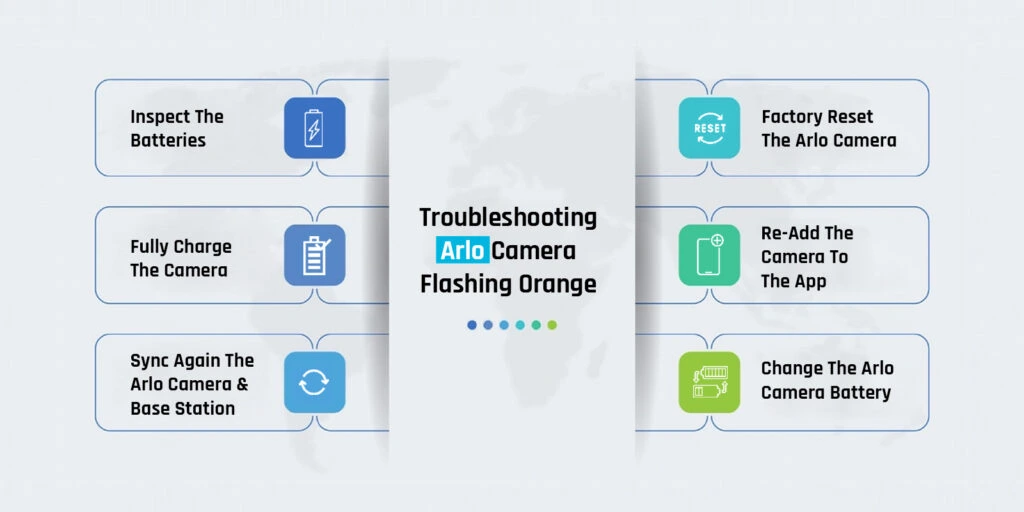
1. Inspect the Batteries
- We first advise you to replace the batteries in your Arlo camera.
- Simply remove the Arlo camera from the wall mount before lowering the battery compartment.
- The battery can then be removed after removing the cover.
- Reinstall the battery in the housing after waiting a few minutes.
- Power Check the camera to see if the problem is still present.
- Please go to the next step if the Arlo blinking orange problem continues.
2. Fully Charge the Camera
- Remove the camera from its wall mounting.
- After that, take off your camera’s USB cover from the bottom.
- Connect the charger to a power outlet after inserting it into the camera.
- Allow the battery in your camera to reach 100%. Keep the charger plugged in until it is full.
- Go to the next step if you still observe your Arlo camera flashing orange.
3. Sync Again the Arlo Camera and Base Station
- You can attempt resyncing your camera with the base station if the Arlo camera blinking orange problem with your Arlo camera doesn’t go away.
- You must press the Sync button in order to sync your camera with the Base Station.
- To reconnect with the Base Station, press and hold the Sync button on your Arlo camera.
- Thereafter, follow the instructions to reset your Arlo Secure app.
4. Factory Reset the Arlo Camera
- You might wish to reset the Arlo camera settings if you see an Arlo camera orange light on your Arlo camera right now.
- Open the Arlo Secure app on your mobile to restore the factory default settings to your Arlo camera.

- After that, select My Devices under Settings.
- then decide which Arlo camera you wish to reset.
- To complete the action, tap Remove Device and then select Yes.
- You must re-add the Arlo camera to the Arlo app after reverting it back to default settings. To add your camera to the app, proceed to the next step.
5. Re-Add the Camera to the App
- Launch the Arlo Secure app on your smartphone.
- Tap Add New Device after going to the Devices page.
- then decide on Cameras.
- Finally, to re-add your Arlo camera to the Arlo Secure app, follow the in-app instructions.
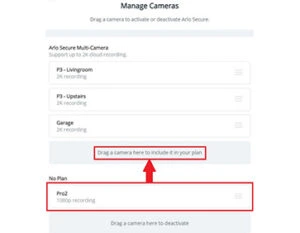
6. Change the Arlo Camera Battery
At last, make sure you change the battery of your Arlo camera with a new one. Finally, the Arlo camera flashing orange light issue will be fixed.

How to Fix My Arlo Base Station Blinking Orange?
To fix the Arlo SmartHub flashing orange light problem, kindly follow the instructions given in this section:
1. Check the Ethernet Connection
First of all, make sure the internet connection is maintained on your Arlo system using an Ethernet cable. The cable must be firmly plugged into the Arlo base station and the router.
2. Inspect the Power Connectivity
Ensure that your router and the base station are not having any power connection issues. Be sure that adequate power is being supplied to both the router and the base station.
3. Restart the Arlo Base Station or SmartHub
Power Off the Arlo base station or SmartHub by directly shutting Off the power supply from the wall outlet. Wait for a few minutes and then turn On both devices. Do you still notice your Arlo base station blinking orange? Well, go to the next step.
4. Check for Firmware Updates
This is the most important yet the second-last step of troubleshooting the Arlo SmartHub flashing orange problem. Login to the Arlo camera and check for the latest firmware updates. Follow the in-app prompts to update the Arlo camera to the latest version.
5. Disable the VPN/Firewall
Login to the WiFi network and make sure the firewall or VPN service is not enabled on your network. Please disable it if already active.
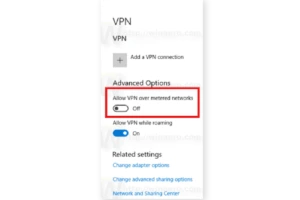
6. Factory Reset the Arlo SmartHub or Base Station
At last, you can only factory reset the Arlo base station. Press and hold the reset button for a few seconds to restore the factory default settings on your device.

FAQs
Why Is Arlo Blinking Orange When Charging?
The Arlo camera flashing orange while charging signifies a low battery. Since the camera is already attached to the charger, nothing needs to be done. Simply let your camera reach full charge. Your camera will finish charging in 30 minutes.
What Does Arlo Camera Blinking Orange Twice Mean?
There’s nothing to worry about if you see your Arlo camera blinking orange twice. This typically means that the camera’s battery is becoming low. The camera may be easily unhooked from the wall mount and connected to the USB charger.
Why is the Arlo Camera Flashing Orange and Blue?
If you see your camera flashing orange and blue alternatively, it indicates that the firmware update is in progress. Make sure you do not turn Off your device.
Why is Arlo Base Station or SmartHub Flashing Blue & Orange?
In case you see flashing blue and orange light on the Arlo base station, it indicates that either a firmware update or the reset is in progress.
What the Light Should be on the Arlo Camera and Arlo Base Station?
You should see blue or green light on your Arlo camera and the Arlo base station. It indicates that your device is online and working fine.
Final Thoughts
This post was all about the Arlo camera flashing orange and the Arlo base station blinking orange light problems. We discussed the causes of Arlo cameras blinking orange light and the Arlo SmartHub flashing orange light issues. We hope you liked this post and that it helped you learn everything about this issue and how to get out of it.
If you experience any issues with your Arlo camera or the base station, make sure you feel free to talk to our support team for more help.
