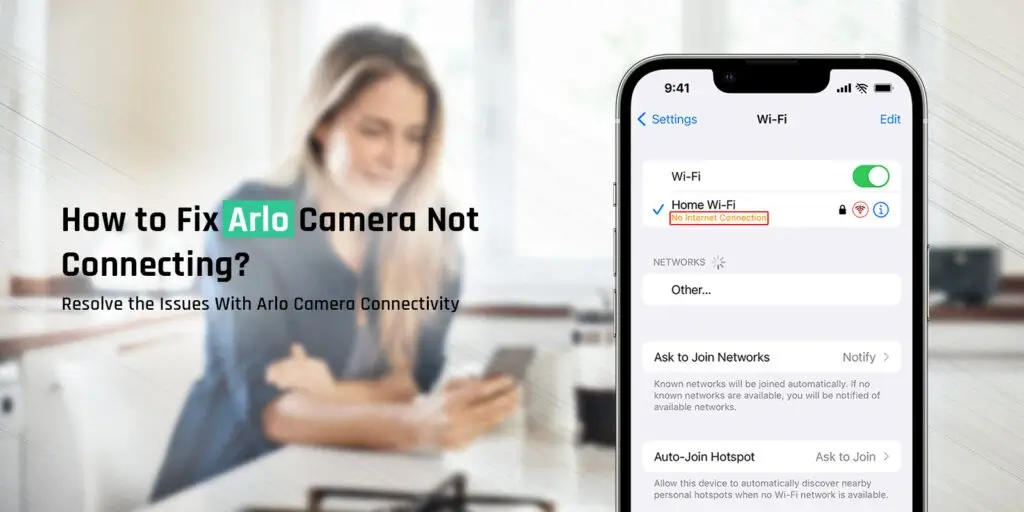
How to Troubleshoot Arlo Camera Not Connecting?
In today’s interconnected world, security has become a top priority. Leading brands, such as Arlo, offer various security systems, including cameras, to protect your premises. However, users face troubles like Arlo camera not connecting, a common problem that can be easily resolved.
Several factors can cause the camera to not connect, which can hamper the camera’s performance. Thus, in this blog, you will learn the reasons why Arlo cameras not connecting and effective troubleshooting tips to curb this problem. So, without any delay, let’s move ahead.
Why is My Arlo Camera Not Connecting?
As mentioned in the above section, there are multiple reasons behind Arlo Camera Won’t Connect. They are as follows:
- Internet connectivity issues
- Faulty or loose wires
- Incorrect Camera Configuration
- The camera is not in the network range
- Outdated firmware
- ISP issues
- Enabled VPN
- The camera is not Paired with the base station
- Technical glitches
Troubleshooting Arlo Camera Not Connecting
Since now you are familiar with the causes of why Arlo camera failed to connect. Now, it is time to learn some troubleshooting tips that will help you to solve the issue. In this section, you will find quick fixes mentioned below:
Stabilize your Wi-Fi connection
Firstly, confirm that you are using a stable network connection. If have issues wireless network, then opt for the ethernet cable. For that, use a wired internet connection that will stabilize the network.

Ensure an Adequate Power Supply
There should be an adequate power supply for constant camera performance. Look that the power cables and adapter are not defective or burnt to prevent power supply issues.
Inspect the Cable connections
If you operate the device using an ethernet cable then check the wires connection first. If they are loose then tighten them up or change them with a new one if damaged.
Change the router configuration
Generally, the Arlo camera does not connect to the 5Ghz bandwidth, so it is necessary to change the router’s network bandwidth. Access the admin panel of the router and network settings and change the network frequency from 5 GHz to 2.4 GHz.

Position the camera within the network’s range
Make sure that you place the cameras and the base station within the router’s network range and at a central location. So, place the camera and the base station closer to the router while connecting or in the area where signal strength is strong.
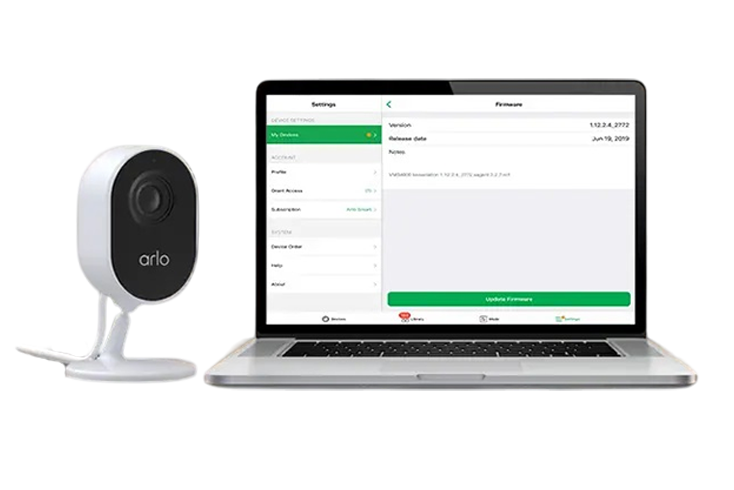
Update the firmware
Regularly update the Arlo camera’s firmware to resolve the connectivity issues. Additionally, you can download the latest firmware file by checking the window if prompts for the update and remove the corrupted and incompatible firmware file version one if present.
Contact your ISP
If you are continuously facing connectivity issues, then contact your ISP. They will guide you through complete solutions and more.
Use Correct Admin Credential
Ensure that you enter the correct username and password while logging in or configuring the device. You can’t access the admin panel of the camera without having valid admin details.

Disable VPN
Make sure to disable the VPN, Firewalls, antivirus, etc. security software while performing the login or setup of the camera. You can re-activate them after finishing the process.

Check the camera Pairing
Also, check that the LED blinks blue while you pair the camera to the base station or directly to the WiFi. If not, then pair again the surveillance devices to the wireless network.
Power cycle the security device
A minor technical glitch or bug can disturb the normal functioning of the camera. Thus, power cycle your surveillance device. To do so, plug out the connected devices for 30 seconds and wait patiently. After that, plug in back the gadgets as you disconnect them.
Factory reset the Arlo camera
After trying all the solutions, if you are still facing issues with the security device, then you must hard reset it. For more info about the same, get in touch with us!

To know more details, reach us on our site!
Frequently Asked Questions
How to Fix Arlo Essential Camera Not Connecting?
You can resolve the Arlo essential camera not connecting issue in many ways. To do so, use a stable internet connection, ensure adequate power supply, update the firmware, reboot the security device, etc.
Why is My Arlo Camera Not Connecting to My Phone?
This error occurs when Bluetooth is disabled on the phone and Bluetooth permission is not granted to the Arlo app. So, it is necessary to enable Bluetooth while connecting the phone to the Arlon camera.
