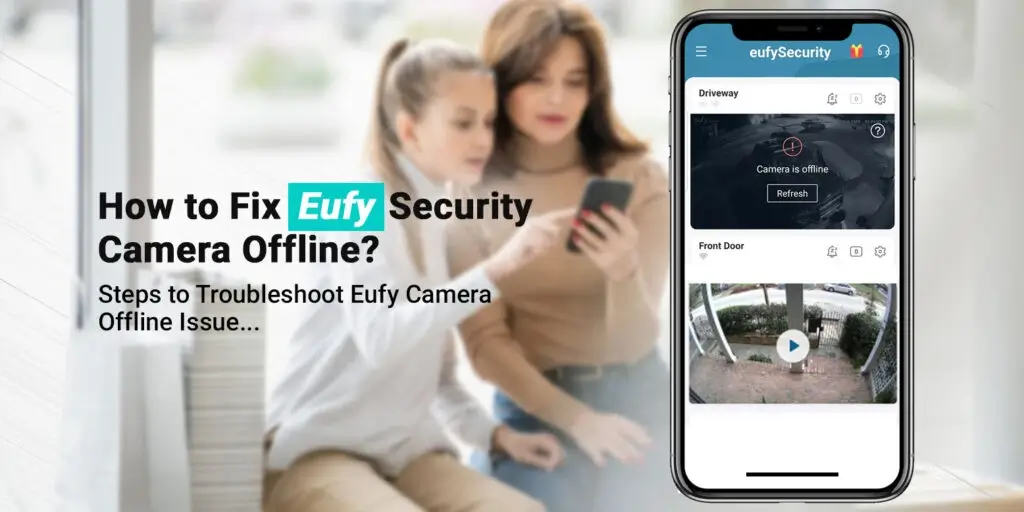
How to Fix Eufy Security Camera Offline?
Eufy camera offline issue is one of the most common issues that can show up due to numerous reasons. The Eufy camera goes offline when there is some problem with the WiFi network or the camera itself. The Eufy cam offline issue can occur all of a sudden and you won’t even get to know about it unless you open the app or check physically.
If you see your Eufy cameras offline, it indicates that something is wrong with your camera or the WiFi router. Like any other user, you will look for some physical damages or open the app to get some hint about the problem. However, if you would be aware of the issue, it would become easy for you to fix the issue.
So for that, we decided to help all the Eufy users with the Eufy camera offline issue. Firstly, we will discuss the reasons behind the Eufy cam offline issue and after that, we will go through the fix.
Why Does My Eufy Camera Keep Going Offline?
It is always a great idea to understand the reason behind the issue and then proceed with the troubleshooting part. That said, we have penned down some of the most common reasons why your Eufy camera goes offline every now and again.
Power or Battery Connection
This is one of the most common reasons for the Eufy camera offline issue. A fully drained battery is also the reason why your Eufy camera goes offline.
Connection With HomeBase
If your Eufy camera loses connection with the HomeBase, you will see your Eufy cam offline. Also, if the Eufy HomeBase has lost the connection with the WiFi network, your camera will go offline.
Router Firewall
If your router a VPN service is enabled on your router, your Eufy camera might experience some issues with the connectivity. As a result, you will see your Eufy cameras offline.
App Version
Last but not least! An outdated version of the Eufy app on your smartphone is also the main reason behind your camera struggling to connect to the network. If the Eufy app version is outdated, the camera will not connect to the network.
Troubleshooting Eufy Cam Offline Issue
Since we have studied all the common reasons why Eufy camera goes offline, we can proceed with the troubleshooting steps. We have shortlisted some of the most effective tips and tricks with the help of our home security camera experts. Kindly follow the steps outlined below:
Restart the Camera
- First of all, reboot your Eufy camera.
- You can cut off the power supply to your camera and then restore it after a few seconds.
- Moreover, you can also choose to reboot your camera with the help of the Eufy app.
- Most of the time, the Eufy cam offline issue resolves at this step only.
Check WiFi Settings
- If the connectivity issue is still there, kindly do a check up on your WiFi router or network.
- Make sure the WiFi router is running properly.
- It is important that the 2.4GHz and 5GHz WiFi network are separated.
- Eufy cameras only support the 2.4GHz WiFi protocol.
- After that, disable the MAC Filtration or IP Filtration feature it is enabled.
- Ensure that the WiFi password or SSID is not changed.
Update the App
- Go to the App Store or the Play Store to check for the latest Eufy app updates.
- We recommend that you uninstall the Eufy app and then reinstall it on the same device.
- Make sure you do not download the app from untrusted websites.
Check for Battery or Power Connection
- If you still notice your Eufy cam offline, kindly ensure that an adequate power is being supplied to your camera at all times.
- You should also check the battery status in the Eufy app.
- If the battery is discharged, you should take out the battery and recharge it.
Fix Temperature Issue
- Please ensure that the Eufy camera is not placed under direct sunlight.
- Direct sunlight or harsh temperatures can harm your camera’s hardware.
Hardware Issues
- If you still notice your Eufy camera offline, you need to check for any possible hardware issues on your camera.
- Make sure the device has not malfunctioned.
- If the device is in warranty, you can claim it through your manufacturer.
Reset the Camera
- In case the aforementioned steps did not resolve your issue, you can consider resetting the camera.
- Open the Eufy camera app on your smartphone.
- Go to Settings and then select the camera which is offline.
- Tap the Menu icon and then select Remove.
- Wait for a few seconds to allow your camera to return to the factory default settings.
- After that, you can also reset your router.
Reset the Wifi Router
- We suggest that you also reset your WiFi router.
- Bring your router to the factory default settings.
Bonus tip: Once you reset both the router and the camera, you should reconfigure the devices immediately.
Bottom Line
Since we discussed everything regarding the Eufy camera offline issue, we hope that we were able to resolve your issue. You can also check for the latest firmware updates on your router and the Eufy camera.
If you have any doubts and queries, you can contact our support team for further assistance.
