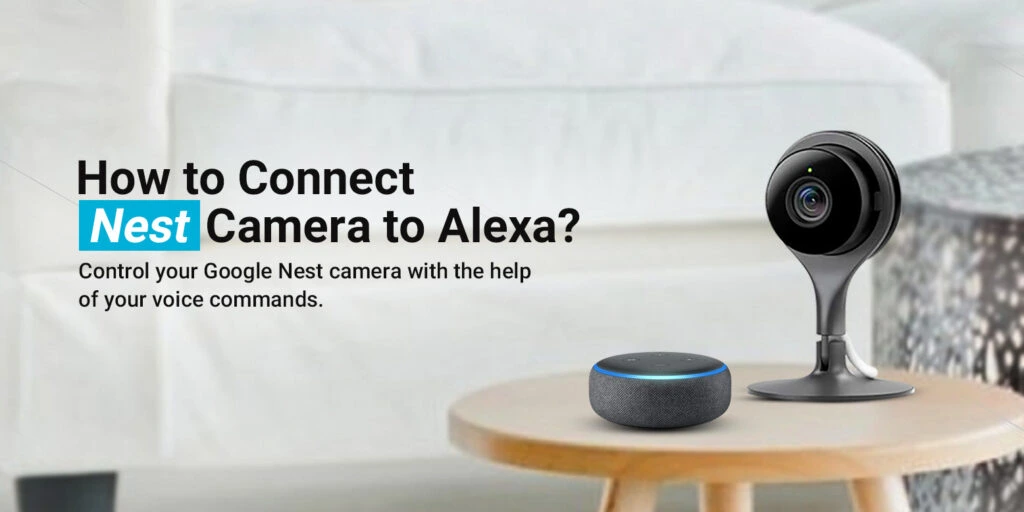
How to Connect Nest Camera to Alexa?
It is very easy to connect Nest camera to Alexa, provided that you follow each and every step very carefully. If you want to learn how to connect Nest to Alexa, then you are on the right page. On this page, we will show you how you can connect Nest camera to Alexa Echo device without any hassle.
We all know the benefits of connecting your smart home devices to Amazon Alexa. Likewise, when you connect your smart home camera to Alexa, you get to explore more benefits and added convenience. You can easily control and manage your Nest camera with the help of your voice commands. However, you need to ensure that your Alexa device and Nest camera always remain connected to a WiFi network.
So let’s start with this post by understanding how Nest camera works with Alexa.
Does Nest Work With Alexa?
Definitely yes! The Nest camera can easily work with your Alexa Echo device and help you explore other horizons of having a smart home camera integrated with Amazon Alexa. However, you need to ensure that your Nest camera is already set up and configured. The Nest camera should be connected to a WiFi network before you proceed to connect Nest camera to Alexa.
Once you connect nest camera to Alexa Echo, you get to control your camera, view live video feeds, access recording, etc. with the help of your voice commands. You don’t need to go nearby your camera or some other device. All you have to use voice commands to access the Nest camera while sitting at any corner of your home.
How to Connect Nest Camera to Alexa Echo Show?
This section will help you learn how to connect Nest to Alexa. Make sure you download the Amazon Alexa app from the App Store or the Play Store only. Follow the steps below to connect Nest camera to Alexa;
- First of all, download and install the Alexa app on your phone.
- Open the Alexa app on your device.
- After that, tap More at the bottom of the app screen.
- Thereafter, select Skills & Games from the list.
- Tap the search icon and then type the keyword “Nest”.
- You will see a result as “Google Nest”. Make sure you select it.
- On the next page, select Enable to use it.
- After that, you need to sign into the Google account.
- Finally, you need to grand Amazon and Alexa the permission to view, access, and control your Nest camera via voice commands.
- If you want, you can test the voice commands.
Can I Watch Nest Camera Videos on Echo Show?
You can watch your Nest camera videos on Echo Show as long as both devices are on the same WiFi network. Once you successfully connect Nest camera to Alexa, you can stream Nest cam videos to your Echo Show device by using voice commands. For example; you can use a voice command “Alexa, show me the front door” in order to access the live video feed of your front door Nest cam (if installed).
Moreover, you can also use your Alexa-enabled remote to view the Nest camera videos on your Echo Show device. Just press and hold the microphone button and say out the voice command.
How to Remove Nest Camera from Alexa?
To remove your Nest cam from Alexa, you can follow the instructions given below;
- Either you can turn Off Alexa Partner Connections permissions.
- You can also use the Google Home or Nest app to remove your device.
- Then, wait for a few seconds.
- After that, refresh the Alexa app on your device.
- The Nest camera will be removed from Alexa successfully.
Why is the Alexa Echo Show Not Working With Nest?
There might be a few reasons why your Nest camera is not working with Alexa Echo Show. Here are all the possible reasons;
- Alexa not connected to WiFi
- Nest camera not connect to a WiFi network
- Outdated version of the Alexa app
- Outdated firmware version of the Nest camera
- WiFi router not working
Troubleshooting the Nest and Alexa Issues
To troubleshoot and fix the Nest camera and Alexa integration issues, kindly follow the steps below;
- Make sure you followed proper instructions when you tried to connect Nest camera to Alexa Echo.
- The Nest camera and the Amazon Alexa Echo Show should be well within your router’s range.
- Make sure the Nest camera is connected to a 2.4GHz WiFi network.
- After that, update your Nest camera firmware to the latest version.
- Update the Alexa app as well.
- Finally, the issue will be resolved.
This post was all about how to connect Nest camera to Alexa. We also discussed some other topics that we thought would be useful for you all. We hope this post helped you integrate your Nest cam with Echo Show device without any hassle. If you have any doubts or queries, kindly reach out to our support team.
